9000+ WooCommerce Stores Prefer TEXTBUQ
Send WooCommerce Order
Notifications On WhatsApp & SMS
Buying online and waiting for goods to be delivered can be a fantastic experience. As a seller, you can upgrade the buyer experience by keeping them updated on the purchases and delivery. At the same time, keep yourself updated on each new order placed.
These tags are supported to customize message
SUPPORTED THIRD PARTY MULTIVENDOR PLUGINS
More Benefits
Use WhatsApp and SMS Marketing For Skyrocketing Engagement.
Start Re-engagement Campaigns
Utilize WhatsApp & SMS marketing services to re-engage users with unique messages and deals.
Personalized Promotional Messages
Send bulk personalized WhatsApp & SMS campaigns at scale! Your customers get the most out of your offers.
Integration with WooCommerce
Inform buyer the current order status / whenever order status is changed, All WooCommerce order statuses are supported.
No Code Implementation
TEXTBUQ is built to support growing businesses. A quick & simple drag-and-drop approach is all it takes.
Native Integrations
Integrate WhatsApp & SMS with your CRM, Google Sheets, etc. to ensure that you have a well rounded customer experience.
Technical Support
Complete Knowledgebase to help you achieve your SMS & WhatsApp Marketing Goals. Submit your issues on tickets.
Frequently Asked Questions
Customer reviews
Businesses across the world
❤️ TEXTBUQ




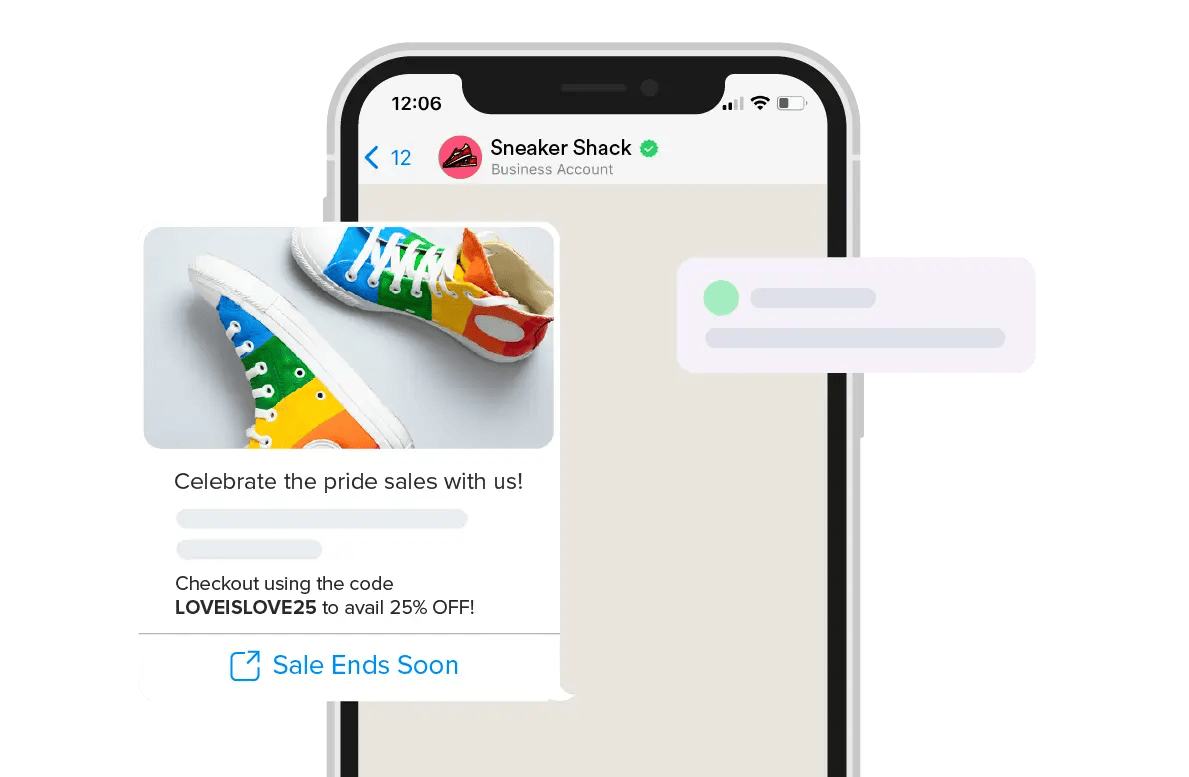
We are currently working on integration with shopify.