APIs & Webhooks
Integrate with multiple platforms using TEXTBUQ API. you can send text messages from TEXTBUQ, alerting your followers and customers of posts, schedule changes, order confirmations, insider deals, and more.
API Keys – Create different API keys per project. You can also select permissions per API key.
Webhooks – Immediately reply to recipients when you receive their message. Webhooks allow you to listen to incoming messages.
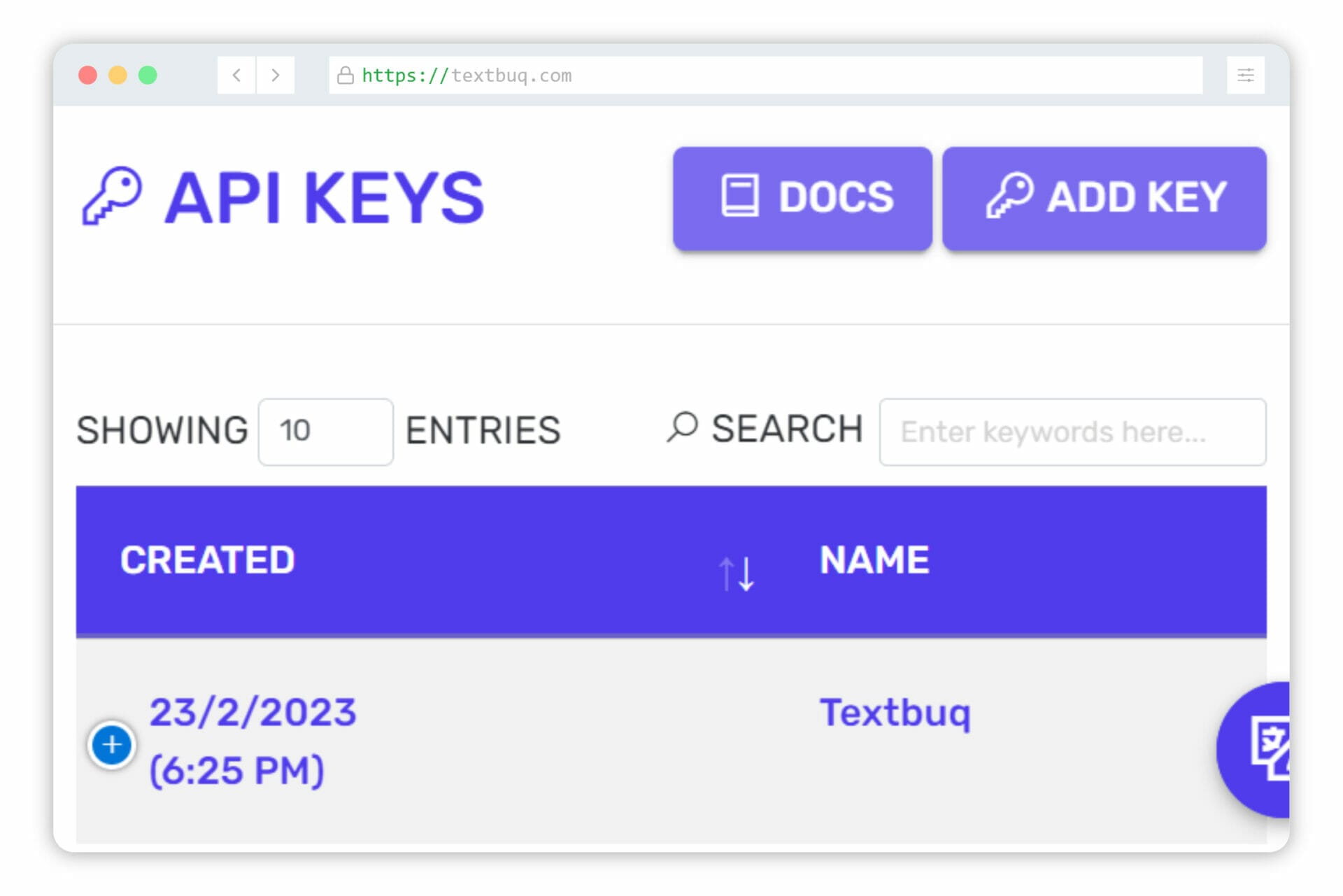
More Benefits
Use WhatsApp and SMS Marketing For Skyrocketing Engagement.
Start Re-engagement Campaigns
Utilize WhatsApp & SMS marketing services to re-engage users with unique messages and deals.
Personalized Promotional Messages
Send bulk personalized WhatsApp & SMS campaigns at scale! Your customers get the most out of your offers.
Integration with WooCommerce
Inform buyer the current order status / whenever order status is changed, All WooCommerce order statuses are supported.
No Code Implementation
TEXTBUQ is built to support growing businesses. A quick & simple drag-and-drop approach is all it takes.
Native Integrations
Integrate WhatsApp & SMS with your CRM, Google Sheets, etc. to ensure that you have a well rounded customer experience.
Technical Support
Complete Knowledgebase to help you achieve your SMS & WhatsApp Marketing Goals. Submit your issues on tickets.


















We are currently working on integration with shopify.